WhatsApp has become popular in no time since its release in 2009. It’s a text and voice messaging app that has too many features with flexibility. As a free help, WhatsApp takes into account messages and approaches both desktop and mobile phones. Some portion of makes this application engaging that it takes a shot at different phone and PC working frameworks, assisting with informing. It can likewise exploit Wi-Fi and cell information to make one-on-one or gathering calls.
To use the application all you need is an internet connection. You can easily enjoy video calls, voice calls, send instant messages, and share files with your close ones. There are features that will let you send emojis, stickers, and Gifs that will help you in adding expressions to your text.
By default when you become offline, it can be seen by your contacts. But if you want to let your contacts know that you are online and still want to use WhatsApp. Now the question that how to show offline on WhatsApp might be rolling in your minds. The good news is that there is a trick you can use. Here you have the method by which you can use and reply to your contact while being offline on WhatsApp.
How to Hide Online Status on WhatsApp?
If you are looking for ways on how to turn off online on WhatsApp, here I am sharing step by step method to do so.
Step 1: First of all, just launch WhatsApp on your android or iOS phone.
Step 2: Now tap on the menu icon that can be seen as three vertical dots on your home screen on Android. If you are an iPhone user, you can see the menu option in setting from the bottom right corner.

Step 3: Then tap on settings from the drop-down menu.

Step 4: Select the accounts option there.

Step 5: Now tap on the privacy option on the next screen.
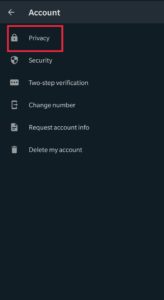
Step 6: There you will see options like status, last seen, profile photo and from the option, you can hide them all.
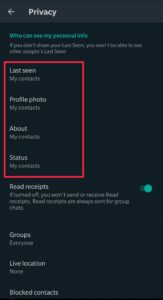
Step 7: You can tap on last seen and select nobody option and this way you will not be able to show your last seen to any of your contacts and others.
Step 8: You can also tap on the profile photo and select the option for nobody.
Step 9: Now tap on about and again choose nobody option to hide yours about info from everyone on WhatsApp.
Step 10. Now, go to the read recipient option and toggle off the option.

This way you can easily hide your online status on WhatsApp. You can also have alternative ways to do so. You can disable your internet connection to become offline on WhatsApp. You can also turn on the airplane mode of your phone to become offline on WhatsApp. It’s the easiest method that you can use. This is all you can do to become hide your online status on WhatsApp.