Over the course of time, a long time iPhone user encounters the problem of duplicate or multiple contacts in the contact list. The contact list gets jumbled up with these several entries for the same people. The reason being people may add new phone numbers, email addresses, or other transients occasionally. This may also happen due to improper iCloud syncing, or while importing backed up contacts from apps like Google or Facebook. The careless organization of the contacts simply results in a mess.
In the prevailing version if iOS, Sadly there is no easy as pie way to clean up this mess at once. and if you have a way too long contact list then its really impractical to manually merge and remove these duplicates. But definitely an easier way we have than scrolling and deleting one by one through the entire list of contacts.
Now its time to try something new to maintain a clutter-free, duplicate-free, bad-memory free contacts list. One of the solutions to fix this problem is to try out a Contacts Cleanup App
Remove Duplicate Contacts Using A Cleanup App
Using the mobile app to automatically remove the duplication is the most efficient way in terms of saving time and energy. Simply type “cleanup contacts ” in the search bar of the App Store and you will find plenty of solutions to fix your problem.
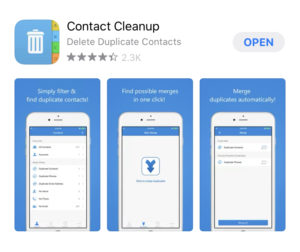
The mobile App we will discuss is “Contact Cleanup“. This app is first of all available for free download, easy to use and you will get the results instantly. It runs automatically by scanning contacts and detects partial or 100% matches depending upon the merge level you want. Once the scan is done, this app will present the best results. Then you can simply remove all duplicates or choose to merge the duplicate contacts as per your wish.
To start with using the App, first, you need to download and open the “Contact Cleanup” app from Apple ‘s App Store. Proceed by clicking on the “Import Contacts” to import the contacts from your iPhone. Also, allow the app to access the existing contacts on your phone.
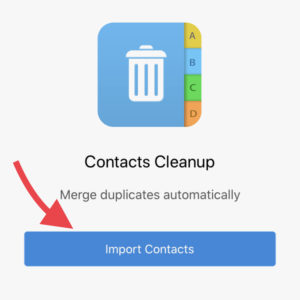
This app gives you a complete analysis of your contact list very quickly – 5000 contacts centralized in about 45 seconds. It not only searches for duplicate contacts but also provides you a lot more info about the contacts under ‘Smart Filters’ like if you have any contact without a name, a saved contact missing the phone number, duplicate addresses, and many more.
Tap on “Duplicate Contacts” and you will get the list of all the contacts that appears more than once in your phone. For extensive information, you can tap any of the contacts to review. Randomly select any contact and check if the results yielded by this app are reliable or not.
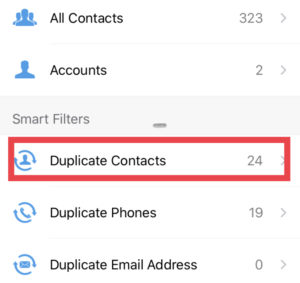
This app will also display information about merged contacts. so you can do a check on the displayed information by selecting any merged contact you want and check if it contains all the information regarding the contacts being merged. for instance, if one of the contacts if having email address information and the other one doesn’t then the email address must be reflected in the final resulting contact after merge.
Once you are done with the verification part, tap on Merge. This will merge the existing duplicate contacts into a single merged contact and at the same time will retain all the information that exists in the duplicates.
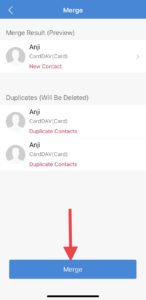
To make the process hassle-free you also have an option for “Auto Merge” where you can simply select the Auto Merge option from the bottom of the screen and then tap the button on the screen to merge all the contacts. if you don’t have much time to merge all the duplicate contacts manually, this is the easiest way to get your work done.
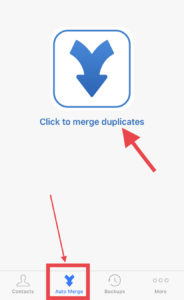
This app works wonder for the users who have a long list of duplicate contacts. This app also displays the possible duplicate phone numbers from the list so you can verify them and merge them into a single contact.
After the verification, you can tap on the Merge button and you will end up with an organized, redundancy free contact list.

Clean Up App Features –
- An instant removal of Duplicate Contacts.
- Merge-level selection.
- Works fast even for large files.
- Detailed results for scanned contacts.
- Auto Merge option for fast cleanup of duplicates.
- Maintain a backup of contacts before cleaning.
- Users can restore backup any time they want to.