Mobile devices become one for all tool, along with calling with the phone, we can use our mobile phone in various ways in our daily routine. Like we can use it as a great camera, sometimes as a flashlight, event booking, alarm, there are lots of common uses that you already know about. But one of the most crucial feature almost every smartphone possess is WiFi Tethering. Also known as Mobile Hotspot which has the ability to make our mobile as an internet modem or router.
Previously some phones had only Bluetooth tethering and USB tethering that was had some limitations. But the WiFi hotspot is the best option for tethering, if you don’t know about mobile tethering or mobile hotspot let me explain to you, with the help of the WiFi hotspot you can use your own data and create public or private hotspot network and convert your mobile as a router.
With this feature, you can connect your other devices with hotspots. You can share your internet with your friends and family.
Must Read: How to fix WiFi Authentication Error on Android?
How to Find WiFi Hotspot on Your Android Phone?
This is very simple to create a WiFi hotspot on your android mobile phone you just have to follow these simple steps:
There are two ways to start or access your WiFi hotspot:
- First from your top menu toggle.
- From your phone general settings
Method 1: Access WiFi Hotspot from Top Status Bar
Step 1: First of all you need to unlock your phone.
Step 2: Then slide down your top status bar by just drag your finger from top to downward.
Step 3: Then you will see some menus there, you will get “Hotspot” in the front status bar or if it’s not there then you can slide by left and check more icons.

Step 4: Then just click on that icon and your default WiFi hotspot will open and create a public hotspot.

Method 2: Access WiFi Hotspot from Your Phone General settings:
Step 1: First of all you need to unlock your phone.
Step 2: Then open your phone general setting (you can get with the “gear” icon).
Step 3: Then on the top, you will get WiFi and Internet, click and open it (mostly on android).

Step 4: Here you will get all kind of network-related features or options
Step 5: Then Click on “Hotspot & Tethering”

Step 6: After the click, you will get 3 tethering options there like WiFi Hotspot, USB tethering, Bluetooth tethering.
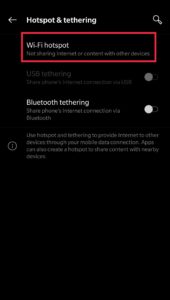
Step 7: Click on WiFi Hotspot Option here you will get all required features like rename your Hotspot, Security, Hotspot password, Hotspot visibility, or availability and check connected devices.

In some phones, there is no pre-activated security, and if you will activate your hotspot it will be available for public and anyone can connect with your hotspot. But to prevent your data loss or if you have limited internet data in your connection then you can apply security and set a password as you want and share with your friends and family.
Must Read: How to Find WiFi Password on Android?
How to Change or Create Password for WiFi Hotspot?
Step 1: Follow all the above steps to reach out Hotspot option.
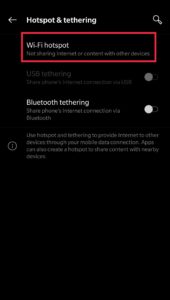
Step 2: then click on your Hotspot Security and Set WPA2 as a security type.
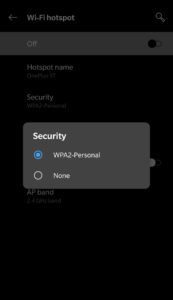
Step 3: Then Click on the Hotspot Password option.
Step 4: And Set Your WiFi password, you need to set a password with the help of numeric or alphabetic or symbols. You need to set a password for more than 8 Char.

Now as know how to change and find a hotspot password, enjoy this beautiful feature.