Social media is your connection passage. Facebook, Twitter, Instagram, and Pinterest make keeping in contact basic. While keeping associated is simple gratitude to internet-based life, some can and do “get lost” among the billions of clients in the wilderness of posts, tweets, and pins.
But looking for a friend or family member becomes very difficult when they are using the account with a different name. If you have their number on your phone, you can easily search on Instagram. Now comes the question How to find friends on Instagram using just a phone number. The answer is, yes it’s possible. Here is the guideline.
How to Find Contacts on Instagram?
Finding a friend or your family member on Instagram using a phone is quite easy and is really helpful too. You can do it by following the below given simple guidelines.
Step 1: First of all, you need to save the person’s number on your contact list, whom you want to find on Instagram. If you don’t have the number in your contact book, you will not be able to find him/her.
Step 2: Then, you have to open Instagram all on your phone and go to your profile.
Step 3: Now tap on the three horizontal lines in the top right corner.

Step 4: Now tap on the option that shows Discover people.
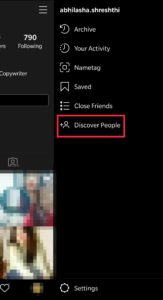
Step 5: You will see two options. You have to select Contacts option from there in order to find people from the phone number.
Step 6: Now, tap on connect contacts and give permission to Instagram so that it will start syncing contacts.
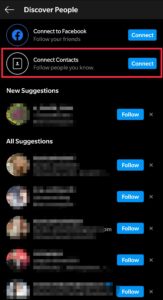
Step 7: After doing this, you will see a list of contacts on your Instagram.
Step 7: Selected and tap to follow the people you want to follow from the available list there.

Another Method To Invite your Family & Friends on Instagram
Step 1: Open your Instagram app and go through your profile.
Step 2: Tap on the menu icon and select the settings at the bottom of the display.
Step 3: From the setting page you need to tap on Follow and Invite Friends.
Step 4: On the next page, tap on the following contact, and Instagram will give you a list of all the usernames that are is connected to the phone number that you have on your contact list.
Step 5: If no one in your contact list is using Instagram, you will see a message that reads no contacts available on your screen.
Step 6: Therefore, whenever any of your contacts join the Instagram, they will automatically be added to your contact section of the Instagram app.
So, this is how you can connect and find people on the Instagram account using their phone number.