Facebook-owned Instagram is undoubtedly one of the most loved photo-sharing app with approximately 1 billion active monthly users. Instagram now has a mind-blowing feature called stories. With this story feature, you can now post photos and videos that you take throughout the day on Instagram. You can add filters, doodles, stickers, and text to the photos and videos. These stories will be there on your Instagram account for 24 hours only, after that the stories will disappear.
The stories feature of Instagram now allows users to post multiple photos on the screen. If you too want to use this feature to post multiple posts as stories on your profile, let’s know the methods to do it easily.
How to Add Multiple Photos on Your Instagram Story?
Hey folks, there are multiple ways you can add multiple photos to a single Instagram story. And both of the methods can be completed within the app. The first method is adding various slides to your story using the Instagram app and the second one is adding multiple pictures selected directly from your gallery and upload them as a story. Let’s now move to understand both ways.
Method 1: Adding Multiple Photos as Slides to Your Instagram Stories
Step 1: First of all, you have to tap on the Camera icon that can be found on the top left corner of your home page.

Step 2: You will see various options. Tap on the gallery icon seen at the bottom left corner. By tapping on this your gallery will be opened.

Step 3: At the top right corner you will see an option to select multiple. Tap on it.

Step 4: Now select the photos you would like to upload on your story. The photos you will select will be check-marked with numbers as you can only select a maximum of 10 photos to be uploaded as a story. However, if you want to upload more, you can repeat the process.
Step 5: Now tap Next that can be seen at the bottom right corner.
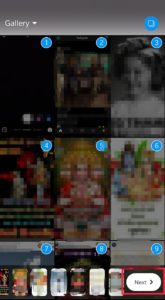
Step 6: Again tap on Next and you will be taken to the next page.

Step 7: There you will see various options to send the picture on any of your friends or share with the story. Tap on the share button against Your Story option there.
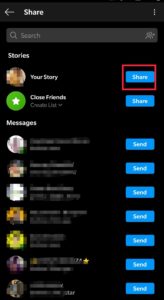
Step 8: Your stories will be posted one by one in a few seconds depending on your internet speed.
Method 2: Adding Pictures Directly from Your Gallery
You can also use an alternate method to upload multiple pictures on your Instagram story directly from your phone gallery.
Step 1: Open your phone gallery.
Step 2: Long press any of the images and it will be check-marked. Select the images that you want to upload as your story.

Step 3: Tap on the share icon see on the top of your screen. This share option can be different depending upon your phone. You will various options to share the images.
Step 4: From the given options, select Instagram stories.

Step 5: Now, Tap on Next at the bottom right corner.
Step 6: There you will see various options to send the picture on any of your friends or share with the story. Tap on the share button against Your Story option there.
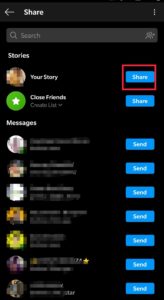
Step 7: Your stories will be posted one by one in a few seconds depending on your internet speed.
Alternate Method – Using Layout
Instagram stories had released a new feature called Layout. You can add various pictures from your gallery and make collages using layout features. You can multiple pictures to the layout. Save the image in your phone and them upload the layout collage picture as your story. This method only useful when you just want to upload one picture on your story but want to show multiple moments.
All these methods are very simple and you can use it as your choice in order to upload multiple pictures to your Instagram story. Hope these step by step method will help you in posting multiple posts on your Instagram story.